Goto Jetpack Dashboard, You will see Jetpack Comments.
Click Activate.
Cheers now you’re all set, and people can comment on your posts using their social accounts and at the same time having the power of Akismet. And, It has pretty neat design. I like it.
For those tho are having problems of not showing the Jetpack Comment interface on their posts:
Try this:
1.) Manually edit through FTP or Online File manager of your site. (Most Important: dont edit through wordpress backend)
2.) Go to /wp-content/themes/yourtheme/comments.php
3.) Backup comments.php
4.) Not hard part! You need to find comment <form> and </form> tags, and to select all of the lines between them, including <form> and </form>
For my theme was like this:
<form action=”<?php echo get_option(‘siteurl’); ?>/wp-comments-post.php” method=”post” id=”commentform”> …… </form>
5.) Copy all that lines and save somewere on your system, just in case you wont to return to previous state (And DO NOT forget to backup your site before all of this)
Now delete that lines and replace them with just this one line:
<?php comment_form(); ?>
Now click on update file button and go to your theme and check if is working.
Great you DID IT, you mastered replacing custom commenting form with WordPress default one.
If by any case you mess something, mostly bad selection of <form> </form> you need to return all lines that you saved, or in extreamly bad cases recover your site from backup (don’t be scared this happens only if you play to much with code, and you don’t need it in this case)
PS just one more hint you can choose 3 themes for Jetpack comments go to Dashboard – Settings – Discussions and pick:
• Light
• Dark
• Transparent
Have fun with your new Commenting system!
Credit/Source:
http://viewoneworld.wordpress.com/2012/06/14/jetpack-1-4-comments-how-to-fix-it/
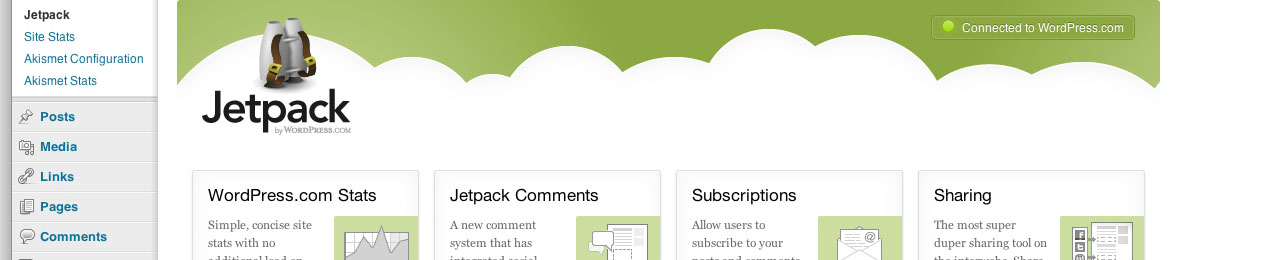
On my site, I can’t see avatars unless someone posts with wordpress. I see them in my dashboard, but not on the site. It’s not ideal. There’s also no “logout” type of button after I login. What do I have to do to show the avatars if people login with Facebook or twitter?
same on my site last month, i think it’s gravatar based problem… but now it’s ok… please check then come back to me >=3
Still the same
It is working on this website. However, not on mine. Check out Gary’s comment here: http://www.spinecomic.com/blog/stop-the-rain-2/str-048/
seems to be working now o.o?
Thanks, but it does not work for my theme, I’m using Pageline Platform theme and can’t find any tags in my comments.php file. I used the following http://wordpress.org/support/topic/plugin-jetpack-by-wordpresscom-jetpack-comments-submit-comment-button-not-working?replies=9#post-2970788 which is not very sufficient and I’m still waiting for support to get back to me.
Did you use FTP or Online file manager to edit your comments.php? Cause if you used the WordPress built-in editor, you wont see the tags. I suggest to use FTP to browse and edit your comments.php. If it dont have that tag, then your theme doesn’t support this.
My Post Comment Button does not work anymore – I click it and it does nothing. It used to work fine though 😦
What do you mean?
please elaborate so I can get into it.
Did you mean, after following my instruction, your comment became like that?
If so, can you post your comments.php so i can take a good look at it.
Thank you so much!!!! It was a bit scary deleting everything from the php file but it works flawlessly now =)
Much appreciated – LOVING jetpack now!
Anytime sir =3
Avatars still don’t show up if it’s submitted through facebook or twitter. Don’t really know what to do. It’s still annoying. I can see them on my dashboard, but not on the website. Check it out:
http://www.spinecomic.com/blog/spine-4-the-dawn-of-the-third-apocalypse/spine-4-11/
Hi… as you can see I’ve tested your comment section in :
http://goo.gl/VTnbt
and about the same time at my friend’s site:
http://goo.gl/R7iZ4
and clearly, yours doesnt work right.
If you check the avatar used in your site, it is forced to use Gravatar(which I dont have) rather than using the Twitter’s avatar saved in wordpress site(saved during the authorization of the app).
(you can check this by right clicking the avatar and see the image location)
without seeing your code:
1.) Make sure the jetpack and W3 total cache are updated.
2.) Make sure that your jetpack is connected to wordpress.com
3.) check the settings of your Jetpack Comments’ avatars through:
Admin -> Settings -> Discussion-> Avatars
my settings are:
http://imageshack.us/f/607/screenshot20121017at123.png/
if the problem is still unresolved
4.) check the permissions in the plugin folder of jetpack through FTP
if the problem is still unresolved
5.) jetpack comments might be incompatible with the settings of your W3 total cache
if the problem is still unresolved
6.) Backup first then check the comments.php code thoroughly.
if the problem is still unresolved
7.) try reinstalling jetpack (not sure about the existing comments database if they will be saved tho)
Works perfectly, thanks very much!
;3 anytime sir
works, thanks so much. I couldn’t even find a solution on jetpack’s support section
thanks!!
anytime ;3
Perfect solution for me with Tribune Theme, thanks a lot 😉
;3 that’s great
GREAT! IT WORKS! BUT, I get one small beauty spot. The form is placed WAY down at the page. When I click the field It expands, but then I have half of the form covering the footer. What to add and where in the *php -file? (tried with but then the 2 check-box-texts vanished.
Hi… ;3 i Checked your site and I think it’s already fixed
Hi i installed it correctly but when i want to comment my whole comment block screws up.
any help please.
sorry for the late reply… i Think you already fixed your comment block.
wow, thank you very much!!
Thank you so much, it was really helpful.
no problem
nice
Thanks. This worked perfectly.
;3 Welcome
Thanks man!